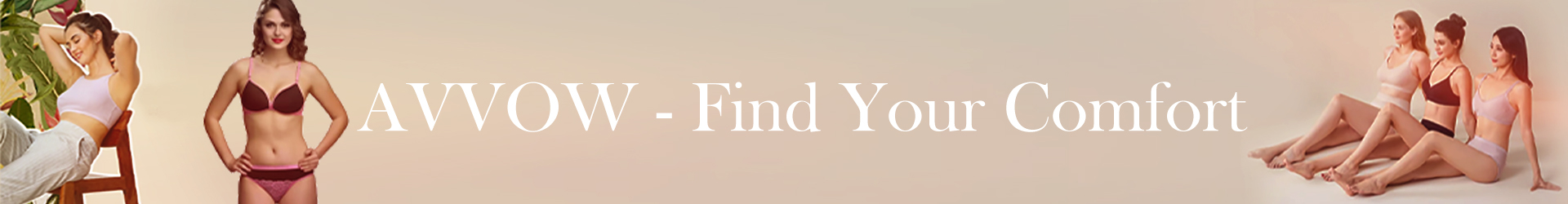- We are taking all safety measures to keep our customers safe starting from manufacturing to packaging, sanitizations on regular basis, social distancing maintains during the whole process, all staff keeps wearing mask, covid testing done timely.
- All our all products are sanitized property. We special take care of complete sanitization of the whole space as well.
- All team members of Aavow are vaccinated to ensure safety of all of us.
Sign in And Registration
Follow these easy steps to register:
- Click SIGN IN / REGISTER at the top right corner of the page
- Click on REGISTER
- Enter your details
- Click on CREATE ACCOUNT
You are now registered with Aavow family.
Alternatively, you can also use your Facebook account or Google account.
In case you forget your password, the following can be done. You can easily reset your password. Click "Forgot Password" on the login page and enter your email id. You will receive a link to help you reset your password.
To log in follow the given steps.
You can login on Aavow by follow these easy ways:
- login with registered mobile number and OTP
- login with social accounts such as Google, Facebook
- login with your registered email address
OTP related issues
If you are not receiving an OTP, you can login with email id and password. Following these easy steps -1. Click on 'Login with email'
2. Click on 'Use Password'
3. Enter your password and click 'Login'
4. If you don't have password, click 'Reset Password' and login with the password sent to your email.
Issues while logging in via your phone?
For login through mobile number, your mobile number has to be linked to your account and verified via OTP or Truecaller. If your mobile number is not verified in your account, then you will get a message that your phone number is not linked to any account.
Follow given steps to verify your phone number
- Login to your account using google facebook/ login/ email /
- Go to My Account > My Profile
- Click on "Set Phone Number" and set a phone number.
- Verify your phone number using OTP or truecaller.
Changing Registered Number
You can change your registered mobile number using the following steps:
1. Go to 'My Account' -> 'My Profile'
2. Click on 'Edit Phone number'
3. Enter a new phone number and verify it using OTP